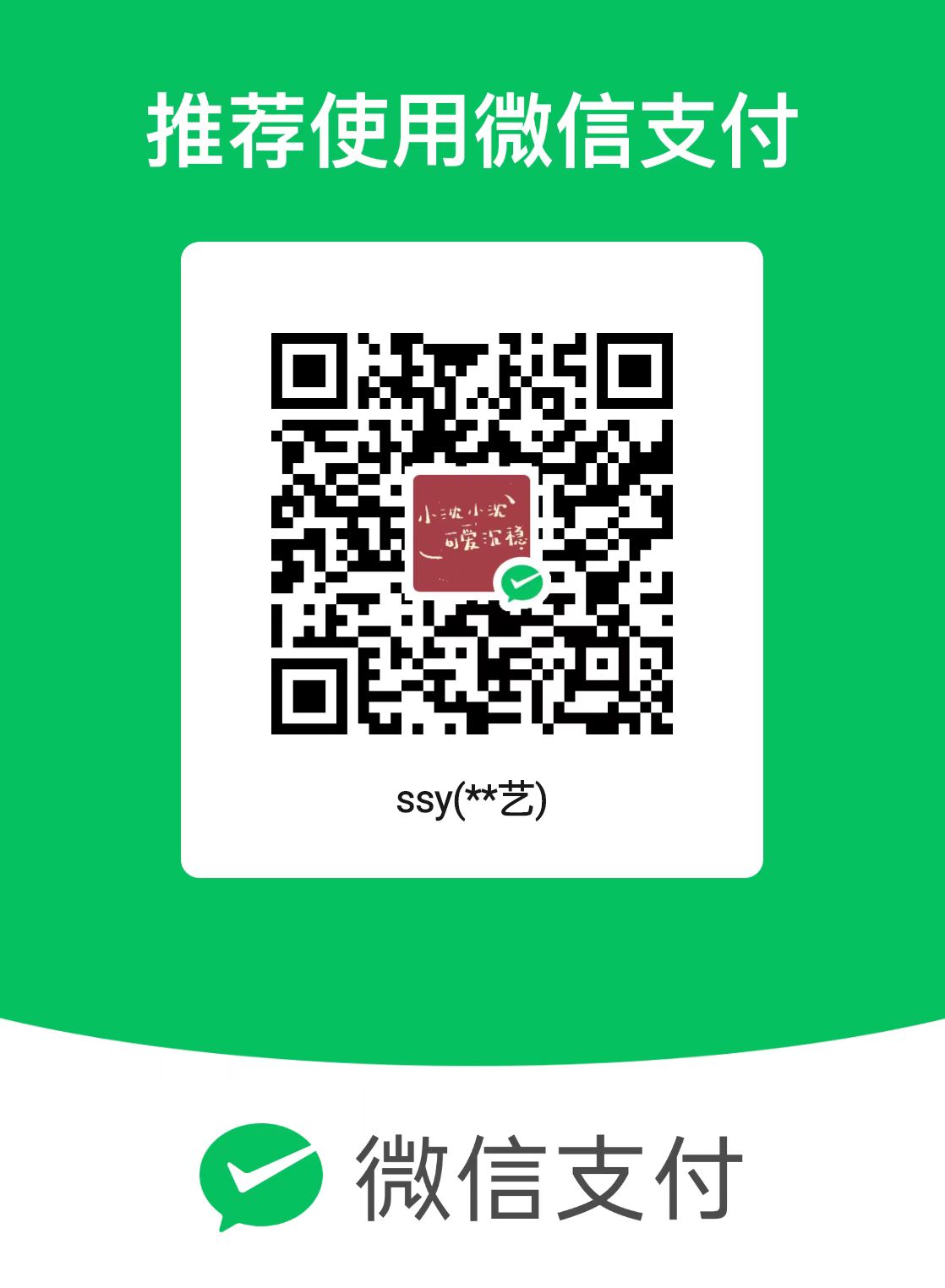C++之分支语句与简单文件输入输出
字符函数库cctype
| 函数名称 | 返回值 |
|---|---|
| isalnum() | 如果参数是字母数字,即字母或数字,该函数返回true |
| isalpha() | 如果参数是字母,该函数返回true |
| iscntrl() | 如果参数是控制字符,该函数返回true |
| isdigit() | 如果参数是数字(0~9),该函数返回true |
| isgraph() | 如果参数是除空格之外的打印字符,该函数返回true |
| islower() | 如果参数是小写字母,该函数返回true |
| isprint() | 如果参数是打印字符(包括空格),该函数返回true |
| ispunct() | 如果参数是标点符号,该函数返回true |
| isspace() | 如果参数是标准空白字符,如空格、换行符、回车、水平制表符等,该函数返回true |
| isupper() | 如果参数是大写字母,该函数返回true |
| isxdigit() | 如果参数是十六进制数字,该函数返回true |
| tolower() | 如果参数是大写字符,则返回其小写,否则返回该参数 |
| toupper() | 如果参数是小写字符,则返回其大写,否则返回该参数 |
1 |
|
结果如下:
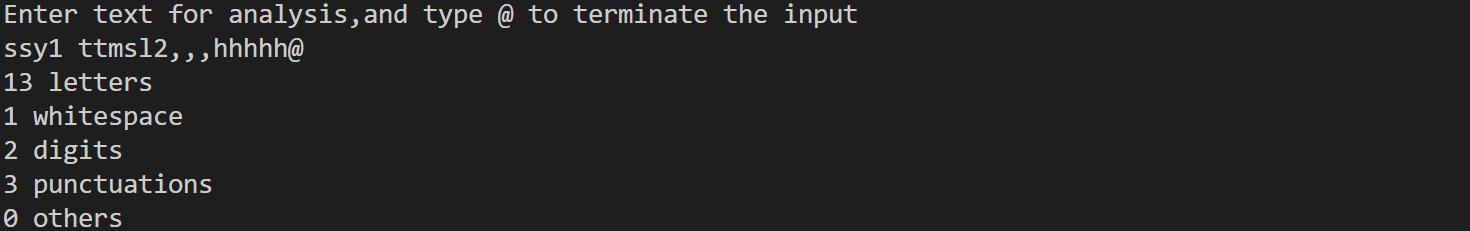
Switch语句
- switch语句中的每一个case标签都必须是一个单独的值,且这个值必须是整数(包括char),因此switch无法处理浮点测试
- 若每个case语句后不加break,则程序会一直执行下一个case的内容
1 |
|
结果如下:

简单文件输入/输出
1.输出内容至文件
- 首先需包含头文件:
#include<fstream> - 其次对输出文件流创建对象:
ofstream outFile - 接着将此对象与某个文件关联:
outFile.open("文件名") - 关闭文件:
outFile.close()
1 |
|
结果如下:
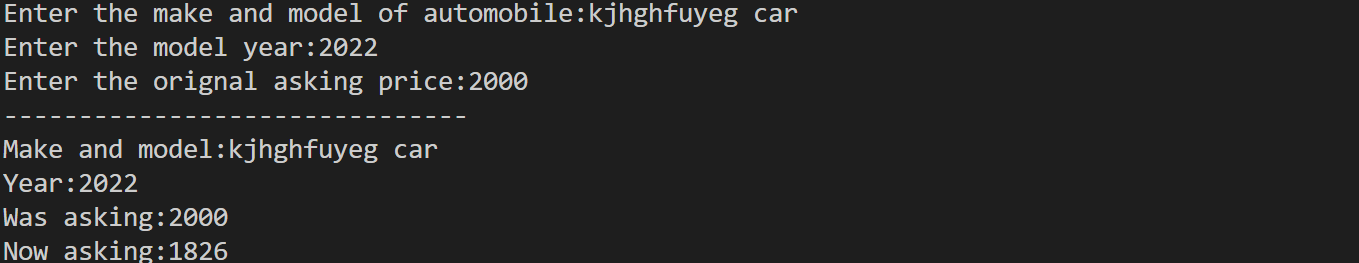
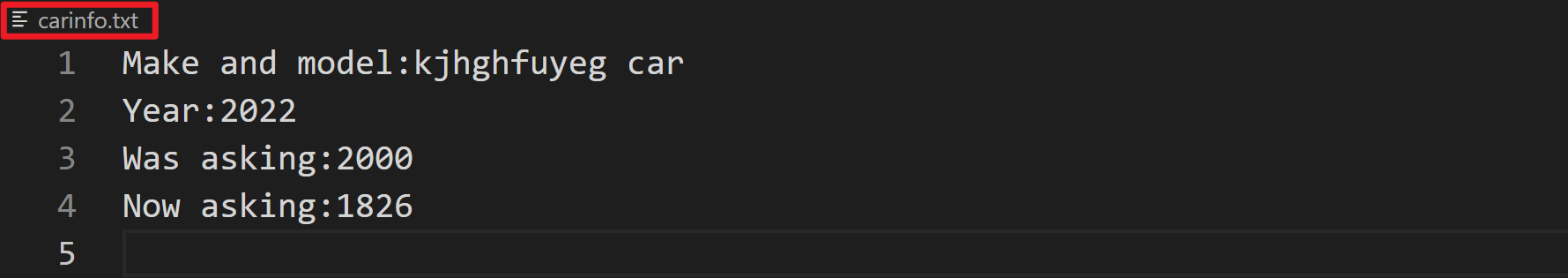
2.读取文件内容
- 首先需包含头文件:
#include<fstream> - 其次对输入文件流创建对象:
ifstream inFile - 接着将此对象与某个文件关联:
inFile.open("文件名") - 判断文件是否打开成功:
inFile.is_open() - 判断从文件中读取数据是否成功:
inFile.good() - 判断是否读取到文件尾部:
inFile.eof() - 判断读取数据与变量是否匹配:
inFile.fail() - 关闭文件:
inFile.close()
1 |
|
结果如下:
1 | Enter the filename:score.txt |
输出控制iomanip
setw(n):每个数占n个字节的宽度,setw()只对紧接着的输出有效,紧接着的输出结束后又会变回默认的域宽setiosflags(ios::right):ios::right代表右对齐
iso::fixed 是操作符setiosflags 的参数之一,该参数指定的动作是以带小数点的形式表示浮点数,并且在允许的精度范围内尽可能的把数字移向小数点右侧;
1 | //读入三个整数,按每个整数占8个字符的宽度,右对齐输出它们 |
结果如下:
1 | 输入:123456789 -1 0 |
setprecision(n):控制小数点输出的精度,即是小数点右面的数字的个数为n。
1 |
|
结果如下:
1 | 输入:3.7826478265786475864376783 |